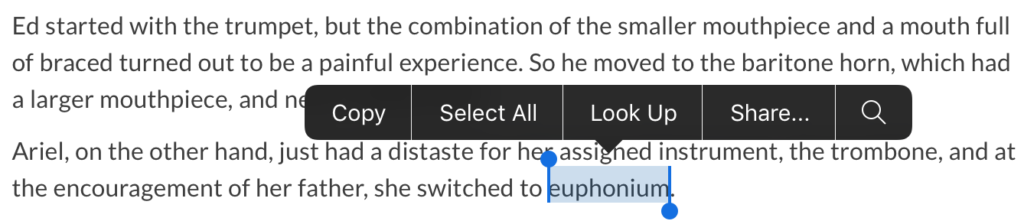Do you want to schedule a Genius Bar appointment to talk with Apple about repairing your Mac or iPhone? Over the past few years, Apple has made it harder to schedule a Genius Bar appointment. There may be a good reason for this, such as Apple has learned that many issues that customers bring to the Genius Bar could be fixed by following some instructions in one of Apple’s support articles. Since I troubleshoot Apple devices for a living, I am pretty confident when I decide that a Genius Bar appointment is an appropriate next step. Here are the fastest ways I’ve discovered for scheduling a Genius Bar appointment. Read More from “Most Direct Way To Schedule A Genius Bar Appointment”
Fixing iPhone And iPad Charging Port Problems
Are you having problems reliably charging your iOS device, such as an iPhone, iPad or iPod Touch? When you try to plug in the device’s Lightning cable do you have to reinsert the cable multiple times? These are the 3 most-likely causes:
- Lint stuck in the Lightning port
- A flaky Lightning cable
- A faulty Lightning charing port
Here’s how to address each of these potential causes. Read More from “Fixing iPhone And iPad Charging Port Problems”
Recover Calendars, Contacts, Files Or Bookmarks from iCloud
Do you use iCloud to store your calendar events, contacts or Safari bookmarks? Do you store files in iCloud Drive? If so, you might like to know about a little-known feature of iCloud. You can login to iCloud.com and restore recently deleted files, bookmarks, contacts or calendars. I believe Apple first introduced the ability to restore individual files and other types of data during 2015, but I’ve never heard them highlight these features. Apple has an article which outlines how to use these iCloud data recovery features. MacRumors has written detailed instructions about how to recover data from iCloud.com, as well, so I won’t duplicate their effort here. It is convenient that Apple introduced this feature and has enhanced it over the past few years. I wish this were a better known feature, so help me spread the word by telling a friend.
Adding An Email Address to Rackspace’s Spam Filtering System
Do you use Rackspace as your email provider? Did a legitimate email from a friend or colleague show up in your Spam folder? If so, you could add your friend or colleague’s email address to Rackspace’s Safelist. A Safelist is sometimes called a whitelist and is the opposite of a blacklist. Emails from people listed on the safest will always be trusted and will be delivered to your Inbox. Read More from “Adding An Email Address to Rackspace’s Spam Filtering System”
Close All Safari Tabs On Your iPhone or iPad
Do you sometimes forget to close the web pages that you open on your iPad or iPhone? If so, here’s a tip on how you can quickly close all of the open web pages. Each page opens in a separate window. These windows are called Tabs. Read More from “Close All Safari Tabs On Your iPhone or iPad”
Update Malwarebytes But Don’t Upgrade Malwarebytes
Are you confused by messages from Malwarebytes about the need to update or upgrade? If so, you’re not alone. My general recommendation is that you always want to update Malwarebytes, but you probably don’t need to upgrade it. Read More from “Update Malwarebytes But Don’t Upgrade Malwarebytes”
Upgrade Or Replace Your Older (32-bit) Mac Applications
Have you recently started to see an alert indicating that one of your applications is not optimized for your Mac? This is a new alert that Apple added in macOS High Sierra version 10.13.4. This alert appears for older applications, what are called 32-bit applications. It’s important to understand that these older applications will continue to work fine as long as you use macOS High Sierra. Nothing is wrong. Nothing is broken. Apple is just giving users a heads up.
In 2017, Apple announced that macOS High Sierra would be the last version of the Mac operating system to support 32-bit apps without compromise. The meaning of the phrase “without compromise” is not entirely clear. It might mean that 32-bit applications will not work at all with High Sierra’s successor, or it could mean that they might work but with some limitations. Thus, it’s time to either upgrade or replace your older 32-bit Mac apps. Read More from “Upgrade Or Replace Your Older (32-bit) Mac Applications”
How To Migrate To A New iPhone
Do you want to replace your older iPhone with a new iPhone? Here are some general instructions for accomplishing this task. Please be aware that this article provides a general description of the process, but not precise, step-by-step instructions. I don’t provide these because there are a number of variations depending upon exactly which model iPhone you currently have, which model you buy and if you’re also switching cell phone carriers. Before you start the migration or even buy your new iPhone, make sure you backup your iPhone. I recommend backing up your iPhone to both iCloud and to iTunes on your Mac. Next, buy the new iPhone. To migrate, two tasks need to be done.
- Transfer phone service from the old iPhone’s SIM to the new iPhone’ SIM.
- Transfer the backup of your previous iPhone onto the new iPhone.
[Update 2023: Most users won’t need to move their SIM card any longer. For a handful of years, iPhones have had support both SIM cards and eSIMs, which are embedded SIMs built-into the iPhone. Apple switched to using the eSIM by default, starting with the introduction of the iPhone 14 in 2022, if I recall correctly. Check out this newer article about things to keep in mind when migrating to a new iPhone.
Entering your SMTP Password in Apple Mail Sierra And Newer
When you reset or change your email account password, you have to enter the new password in two places in your email account configurations in Mail. The first place is in the incoming mail settings. The second place is in the outgoing (SMTP) mail settings. In previous versions of Apple Mail it was tough to locate the proper place to adjust SMTP settings. In this newer version of Mail, Apple has made it easier since incoming and outgoing settings are right next to each other!
These instructions are for macOS Sierra and newer, that is, version 10.12 and higher. If you have an older version of macOS please refer to my older article on entering SMTP passwords.
Read More from “Entering your SMTP Password in Apple Mail Sierra And Newer”
How To Take Screen Snapshots On Your Apple Watch
Did you know that you can take pictures of your Apple Watch’s screen? The procedure is simple. Press and hold the side button while simultaneously pressing and releasing the Digital Crown. The screen will flash briefly, when the photo is taken. You can read Apple’s illustrated article on how to take a watch screen snapshot.
The side button is, obviously, the oblong-shaped button on the side of your watch. The Digital Crown is the round knob on the side of your watch. In addition to twisting this knob you can press this button towards the body of the phone. Read More from “How To Take Screen Snapshots On Your Apple Watch”
iPhone X Gestures You Need To Learn
Do you have a new iPhone X? Are you unsure about how to access certain features on the iPhone X since Apple removed the Home button from this model? If so, check out Apple’s iPhone X support article to help you learn how to use gestures to navigate around your iPhone X. The Normal Neilsen group offers a detailed report about the iPhone X and highlights the challenges of gestures including discoverability, memorability, and swipe ambiguity.
Customize Gmail’s Interface
Do you use Gmail? Do you access your Gmail account using Safari, Google Chrome or another web browser on your Mac? Do you like Gmail’s look and feel? I don’t like Gmail’s interface at all. Fortunately, Google lets you customize Gmail’s interface extensively. Here’s a list of the changes I made to make Gmail easier to use, at least from my point of view. Read More from “Customize Gmail’s Interface”
Preventing Legitimate Emails From Going To Your Spam Folder
Do some legitimate emails that you receive end up on your spam folder? You may be able to prevent this from happening by putting the sender’s email address on your email server’s allow list. Before we talk about how to do that, let’s start by reviewing the general process of how emails get identified as spam. Read More from “Preventing Legitimate Emails From Going To Your Spam Folder”
Do I Need An Anti-Virus App On My iPhone?
Do you need an anti-virus app on your iPhone? The short answer is no, there is very little risk that your iPhone could get infected with malicious software, like a virus. However, one should continue to be vigilant and concerned about the security of one’s phone and the personal data on it. There are a few things you should do to keep your data and your phone as secure as possible. Read More from “Do I Need An Anti-Virus App On My iPhone?”
Does Your Mac Need More Memory?
Does your Mac need more memory? If you’re not sure of the difference between memory and storage please review my article about this. Briefly, a computer’s memory is a computer’s working space. The computer temporarily stores open files and open applications in memory. If your Mac doesn’t have enough memory then its performance can be negatively impacted. I’ll provide you an easy way to check to see if your Mac would benefit from having more memory. Read More from “Does Your Mac Need More Memory?”
Increase Your Mac’s Storage Using an SD Card
Do you have a MacBook Air or a MacBook Pro laptop that is running low on storage space? If so, there are a few ways you could increase the storage capacity of your laptop. One relatively easy and affordable option is to insert an SD (Secure Digital) card into the SD slot of your laptop. It’s important to be aware that SD cards are not as fast as a laptop’s built-in storage. Thus, it’s recommended that you store file that you’ll need infrequently, on the SD card. Read More from “Increase Your Mac’s Storage Using an SD Card”
Change Firefox’s Homepage On Your Mac
Would you like to change the initial page displayed when you open Firefox on your Mac? If so, follow these instructions. Fortunately, Google hasn’t changed this very much over the past few years.
These instructions will certainly work on Firefox versions 40-57, and maybe newer versions. In some version after 57 but before 63, Firefox changed this process. Check out the instructions below for Firefox 63 and newer.
- Open Firefox, click on the Firefox menu and select Preferences
- In the When Firefox starts section choose Show your home page
- Locate the section named Home page and type in the address of the page that you want to be your home page, such as www.nytimes.com, www.google.com or www.duckduckgo.com (Note: you do not need to type the http:// at the front of address that you type, Safari will automatically add http://.)
That’s it. Quit Firefox and then re-open to test the changes that you made.
In newer versions of Firefox, the process has changed. If the instructions above, don’t work for you, then do this:
- Open Firefox, click on the Firefox menu and select Preferences
- On the left hand side click the Home button.
- Locate the Homepage and new windows section and change it from the default setting of Firefox Home to Custom URLs. Then type in the address of the page that you want to be your home page, such as www.nytimes.com, www.google.com or www.duckduckgo.com (Note: you do not need to type the http:// at the front of address that you type, Safari will automatically add http://.)
That’s it. Quit Firefox and then re-open to test the changes that you made.
Use The Look Up Feature On Your Mac, iPhone or iPad
Did you know that you can easily look up any word’s definition that you’re reading in an email or web page on your Mac, iPhone or iPad? All of your Apple devices have built-in dictionaries which are used to display definitions. Here are instructions for performing a look up on your Mac. Instructions for your iPhone or iPad appear below.
The following instructions work in nearly every Mac application, but I’ll use Safari as my example.
- Open Safari and visit a web page, such as an article at the New York Times web site.
- Double click any word on the web page to select it.
- Hold down the Control key on your keyboard and click once on the selected word.
- Select Look Up selected word
- A dictionary definition will appear on your screen, right next to the select word
Here are instructions for performing a look up on your iPhone or iPad.
The following instructions work in nearly every Mac application, but I’ll use Safari as my example.
- Open Safari and visit a web page, such as an article at the New York Times web site.
- Tap and hold on a word to select it.
- A black bar listing several commands will appear, tap on Look Up
- The dictionary definition will be displayed on screen.
- When you’re done reading the definition tap on the Done button in the upper right corner to be returned to the web page you were reading.
Change Google Chrome’s Homepage On Your Mac
Would you like to change the initial page displayed when you open Google Chrome on your Mac? If so, follow these instructions. Fortunately, Google hasn’t changed this very much over the past few years.
These instructions will certainly work on Chrome versions 49-72, and maybe newer versions.
- Open Chrome, click on the Chrome menu and select Preferences
- Scroll down to the On Startup section and choose the option named Open a specific page or set of pages
- Choose Add a new page and then type in the web page address in the Site URL field. Older versions of Chrome don’t have an Add a new page option. Instead, click on Set pages then type in the web page address in the Enter URL field.
- Click the Add button. In older versions of Chrome click the OK button.
If Apple’s Photos Application Doesn’t Meet Your Needs Consider Adobe Lightroom CC
Do you use Apple’s Photos application to store and edit your photos on your Mac? Photos is a capable Mac application and Apple continually slips in new features and refines the interface since they introduced it in April 2015. For example, in Photos version 3.0, introduced as part of macOS High Sierra in October 2017, Apple added the ability to let you use an external photo editor such as Pixelmator, Affinity Photo, Photoshop and others. However, if you find that Photos isn’t robust enough to meet your needs, consider Adobe’s new application named Lightroom CC. Don’t get confused, Adobe has had an application named Lightroom CC for a number of years, but it has now been renamed Lightroom Classic CC. Adobe has supplemented it with a new application named Lightroom CC. This new Lightroom CC is positioned between Apple’s Photos and Lightroom Classic CC in terms of capabilities. So, if Photos isn’t enough for you but the previous Lightroom was too intimidating, it could be time to look at the new Lightroom CC. Tidbits has written a great article about the new Lightroom CC and why it’s a step up from Photos as well as Lightroom Classic CC.