Would you like to encrypt a PDF? Encrypting a PDF can be handy if you want to protect sensitive data contained in a PDF that you store on your Mac, or before you share the PDF via email, Dropbox or via some other means. Encrypting a PDF can be accomplished easily using Apple’s Preview application which comes bundled with every Mac. Read More from “How To Encrypt PDF Files On A Mac”
Add, Remove or Rearrange Items On Your Mac’s Dock
Would you like to add frequently used applications or documents to your Dock? Would you like to remove rarely used items from the Dock? If so, below are instructions on how to do this. The Dock is the row of icons that’s typically located across the bottom of the screen, though it can be moved. Apple populates the Dock with items that they think, or want, you to use, but you can customize it to suit your own needs. You can add applications, documents or folders to the dock. Read More from “Add, Remove or Rearrange Items On Your Mac’s Dock”
Configure Your Mac To Empty Trash After 30 Days
Would you like your Mac’s Trash to automatically delete files after they’ve been in the Trash for 30 days? If so, Apple recently added this feature to macOS Sierra (aka OS X 10.12). Read More from “Configure Your Mac To Empty Trash After 30 Days”
Configure Your iPhone To Delete Text Messages After 1 Year
To prevent your iPhone from accumulating gigabytes of text messages, I recommend that you configure it to delete messages after 1 year. Text messages are typically quite small so they won’t consume much space, but the photos and videos that are attached can gobble up space. If you’d like to save some of these attachments then please read this older Tech Tip about saving photos and videos from text messages. Read More from “Configure Your iPhone To Delete Text Messages After 1 Year”
Equip Your Next Mac With Enough Storage Space
If you’re going to be buying a Mac soon, please make sure you equip it with enough storage space. Here is how you can figure out how much storage space you currently use on your Mac and some guidance on selecting how much storage you might need in the years ahead. Read More from “Equip Your Next Mac With Enough Storage Space”
Securely Erase Your Mac’s Solid State Hard Drive
Do you want to either sell or retire a Mac that has a solid state hard drive (aka flash storage)? If so, it is prudent to securely erase the hard drive beforehand. Here are instructions on how to do this. This procedure will make all of your personal data inaccessible. There are two stages of this process. In phase 1 we will be enabling FileVault, which encrypts everything on your Mac’s hard drive. Then, in phase 2, we will reformat the hard drive which prevents anybody from accessing anything that was stored on the hard drive. I break this process into two phases since phase 1 can be started with about 15 minutes of work but then it’ll take many hours to finish. Start phase 2 after phase 1 finishes.
Read More from “Securely Erase Your Mac’s Solid State Hard Drive”
Consider Buying A Refurbished Mac, iPhone or iPad
Are you in the market for buying a Mac, iPhone or iPad? Would you like to get the best deal possible? If so, here are some suggestions on how to do some comparison shopping and some encouragement to consider buying a refurbished product. Read More from “Consider Buying A Refurbished Mac, iPhone or iPad”
Fix Dropbox After Changing The Name Of Your Mac’s Home Folder
Do you use Dropbox? If you ever change the user account name on your Mac then Dropbox will break and will display a fairly cryptic error message. Here are instructions on how to fix Dropbox.
- Click the Dropbox icon that appears in your Mac’s menubar, click the gear icon and then select Quit Dropbox
- Open Terminal and type in the following command. It will rename the Dropbox meta folder: mv ~/.dropbox ~/dropbox.old
- Drag this now visible dropbox.old folder from the top of your Home folder to the Trash
- Click on the Finder icon on the Dock
- Click on the Go menu and select Go To Folder.
- Type in /Library/
- Drag the DropboxHelperTools folder to the Trash and enter your Administrator password if prompted to complete this action.
- Empty the Trash
- Download and install the most current version of Dropbox.
- The Dropbox application should open and ask you to sign-in to your Dropbox account.
Using The iPhone’s Do Not Disturb Feature
Turn on the iPhone’s Do Not Disturb feature to completely silence your iPhone (or iPad). This feature can be very handy if you sleep with your iPhone or iPad close to your bed. I typically have my iPhone’s ringer set to Silent mode, but if I’m in a meeting and I don’t want my phone to buzz or ding at all then I will enable Do Not Disturb. Read More from “Using The iPhone’s Do Not Disturb Feature”
Fix Common iPhone Backup Issues
Is your iPhone or iPad configured to backup to Apple’s iCloud servers? If so, your iOS device should automatically get backed up daily. If your iOS device is displaying a message indicating that it has not backed up in a few weeks (or more), here are some basic items that you should review. Read another Tech Tip if you want to learn more about how to setup iPhone backups to iCloud or your Mac.
Recycling CFL, HID or Fluorescent Light Bulbs In Seattle
Washington State now has over 200 drop-off sites for recycling compact fluorescent lights (CFL), high-intensity discharge lights as well as fluorescent tubes. In a previous Tech Tip I listed how to recycle CFLs in Seattle. The drop-off locations listed on the websites mentioned in this older Tech Tip are no longer the only locations. All recycle locations are listed at LightRecycle Washington. Specifically, you can enter your zip code to find the location nearest you.
Comcast’s 1 Terabyte Data Plan
Is Comcast, aka Xfinity, your Internet Service Provider (ISP)? If so, you should be aware that starting November 1, 2016 they’ll be implementing monthly data caps in some cities. You can get the full details in this Business Insider article about Comcast. In a previous Tech Tip I wrote about Comcast implementing and then removing monthly data caps. Comcast is again implementing data caps but the cap is currently quite generous for most people. Comcast permits 1 Terabyte of data per month. 1 TB equal 1000 GB of data. (If you’re unclear about all of these terms, please refer to my How Big Is A Kilobyte article.)
A Terabyte of data is a very large amount of data, at least by today’s standards. Comcast lists what you can do with 1 Terabyte of data, if you’d like some concrete examples. Comcast also offers their customers the ability to monitor their monthly data usage. They also offer a tool for estimating data usage. I’ll mention that my average monthly usage for the past few months has about around 260 GB. Thus, I’m not overly concerned about a cap of 1 Terabyte per month but this is a change of policy since Comcast didn’t have monthly caps for many years. As video and music streaming services become increasingly common and software is most commonly bought online, we should all be aware of how much data we use each month and about data caps implemented by our ISPs.
Searching Your iPhone or iPad
If you don’t know how to use the search feature on your iPhone or iPad, I think you are doing yourself a disservice. The search feature is easy to use and powerful. Here are instructions for using it.
- Wake up or unlock your iPhone (or iPad).
- Place your finger in the middle of the screen and swipe down on the screen. [Note: If you place your finger near the top of the screen and swipe down you’ll open up the Notification Center.]
- The Search field appears. Let’s imagine you’re looking for the Settings app because you can’t find its icon. Simply type Settings into the Search field. The search is performed automatically as soon as you begin typing.
- You should see a results section titled Top Hits which lists the Setting app. Tap on it to open it.
Searching is that simple!
Let me give another example so you can see how useful it is. Read More from “Searching Your iPhone or iPad”
When and Why Would You Want to Use Webmail?
What is webmail and why would you want to use it? Webmail is a term that is commonly used in two ways. It’s used to describe web-based email services like Yahoo Mail and Google’s Gmail. Webmail is also used to describe web-based access to any email account. For the past decade or more, nearly every ISP or email hosting company has provided web-based access to their email accounts. Thus, webmail is a convenient way to access your email account from nearly any computer anywhere in the world. Read More from “When and Why Would You Want to Use Webmail?”
Configure Time Machine To Use a New Hard Drive
Do you need to reconfigure Time Machine to use a new external hard drive? If you read my Tech Tips regularly you’ll recall that I strongly recommend that everybody setup automatic and redundant systems to backup their Mac. If you use Time Machine to backup your Mac to an external hard drive then you will eventually need to replace the external drive when it dies. Here are instructions on how to reconfigure Time Machine to backup to a different hard drive. Read More from “Configure Time Machine To Use a New Hard Drive”
Deleting Incomplete Time Machine Backups
Does Time Machine continually display a status message of Preparing Backup and, thus, it fails to ever complete its current backup of your Mac? If so, you might need to delete the InProgress backup file. These InProgress backup files are created as part of Time Machine performing a backup. However, if the backup fails or gets interrupted then these incomplete backups can get in the way of Time Machine being able to successfully complete a backup until this InProgress file is deleted. Read More from “Deleting Incomplete Time Machine Backups”
How To Reveal Missing Mail Folders
Are you missing your email folders in Apple Mail? Did these folders disappear after you upgraded your Mac’s operating system or after you migrated your data to a new Mac? 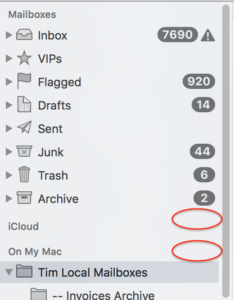 If so, there’s likely an easy fix. Apple added a Show/Hide button to Apple Mail. I believe they added it to Mail starting with OS X Lion (aka OS X 10.7). This button can be used to either show your mail folders or to hide them. This button can be quite vexing because this button is not visible all of the time. In fact, it’s invisible by default. It only becomes visible when you move your cursor on top of it. The red ovals in the image to the right show where this Show/Hide button is located.
If so, there’s likely an easy fix. Apple added a Show/Hide button to Apple Mail. I believe they added it to Mail starting with OS X Lion (aka OS X 10.7). This button can be used to either show your mail folders or to hide them. This button can be quite vexing because this button is not visible all of the time. In fact, it’s invisible by default. It only becomes visible when you move your cursor on top of it. The red ovals in the image to the right show where this Show/Hide button is located.
In the image you can see that the mail folders in my On My Mac section are currently displayed. Thus, if you move your cursor to the circled area you’d see a Hide button. If you click this button your folders would disappear.
Similarly, the mail folders in the iCloud section are currently not displayed. If you moved your cursor to the circled area you’d see a Show button.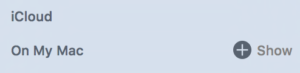
The image to the right shows you what the Show button looks like. If you ever discover that all of your mail folders have vanished, please locate the Show/Hide button and click on it to see if your folders magically re-appear. If this is not the solution to your problem, then please quit and re-open Mail since this can also sometimes help folders re-appear.
Everybody Should Have Off-Site Backups
Everybody should have an off-site backup of their data. Off-site backups are good protection against fire, floods, burglaries, earthquakes and similar events. These are rare events, but over the past 20 years, I’ve seen all of these events occur and affect client data.
As you design your backup system keep in mind the primary 3-2-1 rule. You should have 3 copies of your data. The original plus 2 backup copies and 1 of the backup copies should be off-site. Read More from “Everybody Should Have Off-Site Backups”
Common Ways To Eject A Disk From A Mac
Here’s a list of common ways to eject a disk from a Mac. This disk could be a CD, a DVD, a USB flash drive or an external hard drive.
- Some Apple keyboards have an eject key. It is commonly located in the upper right corner of the keyboard. Press the eject key to eject the disk. If your keyboard doesn’t have an eject key but it does have an F12 key, hold that key for a few seconds, instead.
- Locate the desktop icon for your disk. Then click on and drag that icon towards the Trash icon on the Dock. You’ll notice that the Trash icon changes to an Eject symbol, drop the disk’s icon onto this Eject symbol. Alternatively, don’t drag the icon at all. Instead, hold down the Control key and click on the desktop icon, select Eject from the menu that appears.
- Click on the Finder icon on the Dock to open a Finder window. On the left-side of the Finder window click the eject icon that appears to the right of disk’s name.
- Some applications, such as iTunes and Disk Utility, have an eject command in a menu or toolbar. Launch the application and use the eject command to eject the disk.
- If none of these methods work, restart your Mac. If you want to disconnect a USB flash or an external drive, simply do so during the first few seconds after the restart. If you’re trying to eject a CD or DVD then hold down the Mouse button. Continue to hold it until the disk is ejected.
