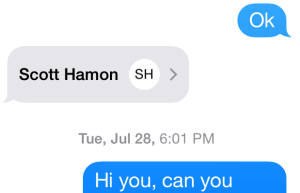Have you ever wanted to share a contact from your iPhone or iPad address book with a friend? iOS has a built-in feature that makes this very easy to do.
Here are step-by-step instructions for sharing a contact from your iPhone or iPad:
- Open your Contacts app.
- Select the record for the person whose information you want
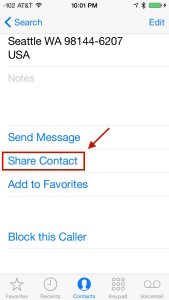 to share.
to share. - Scroll down and tap the Share Contact button, as shown to the right.
- You’ll then see the various sharing options including Message and Mail. Both of these options will send the selected person’s information as a vCard. A vCard is special type of file that is used to exchange personal information between address books. Most smartphones and email applications can handle vCards.
- For this example, tap the Message button.
- Type in your friend’s name or phone number.
- Tap Send.
- If your friend uses an iPhone he or she will receive a text message that looks like the one shown below in the grey balloon.
- Your friend should then tap on the arrow. Doing so will reveal the shared contact’s information listed in the vCard.
- Then your friend can scroll down and tap the Create New Contact button to save this information permanently into his or her iPhone or iPad Contacts app.