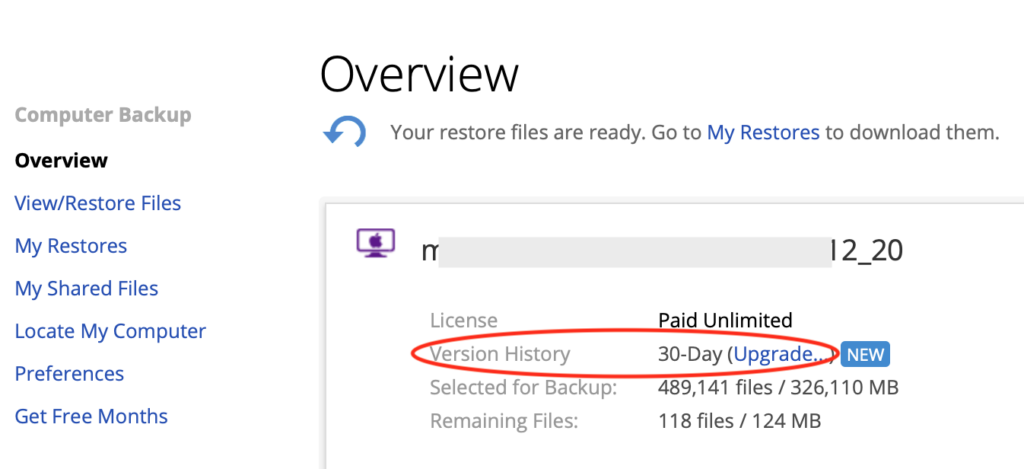On November 30th Governor Inslee of Washington State announced the availability of WA Notify, a COVID exposure notification system. I encourage you to enable this feature on your iPhone using the instructions below.
If you’re not familiar with COVID exposure notification apps, check out my previous Tech Tip about COVID exposure apps. If you have concerns about your privacy and how these apps work, you can read 9to5Mac’s detailed explanation about how privacy is maintained by these apps. Or, for a quick overview read Washington State’s page about how WA Notify works and maintains privacy.
Here’s how to enable COVID exposure notifications on your iPhone:
- Tap on Settings
- Scroll down to and tap on Exposure Notifications (This feature was added in iOS 13.5. If your iPhone doesn’t list this feature, consider upgrading.)
- Tap “Turn On Exposure Notifications”
- Select United States
- Select Washington
Once you’ve enabled this feature, if you change your mind you can tap on Turn Off Exposure Notifications. Or, if you test positive for COVID then you can tap Share a COVID-19 Diagnosis.
The Seattle Times also wrote about the new WA Notify System.