[Update Nov 2023: Sound Support no longer uses LogMeIn for remote access to client Macs.]
Are you one of my clients? Do you have LogMeIn installed so I can remotely access your Mac to provide you with remote support? If so, a recent update to LogMeIn requires you to grant it greater access to your Mac. A window notifying you of this will appear on your Mac’s screen. Please go ahead and give LogMeIn the access that it is requesting.
The window notifying you that you need to grant LogMeIn greater access looks like this:
This window includes some brief instructions on how to grant the requested access. Here is my version of the same instructions. Please try my instructions if you’re unable to follow LogMeIn’s instructions of if you’ve dismissed LogMeIn’s window.
- Click on the Apple menu and select System Preferences.
- Click on Security & Privacy.
- Click the Privacy button at the top right end.
- Click the padlock icon in the lower left corner. Enter your password when prompted.
- Click on Accessibility from the scrolling list on the left-hand side.
- Insert a checkmark next to LogMeIn Client (it apparently might also be named LMIGUIAgent). Use the image below as a guide.

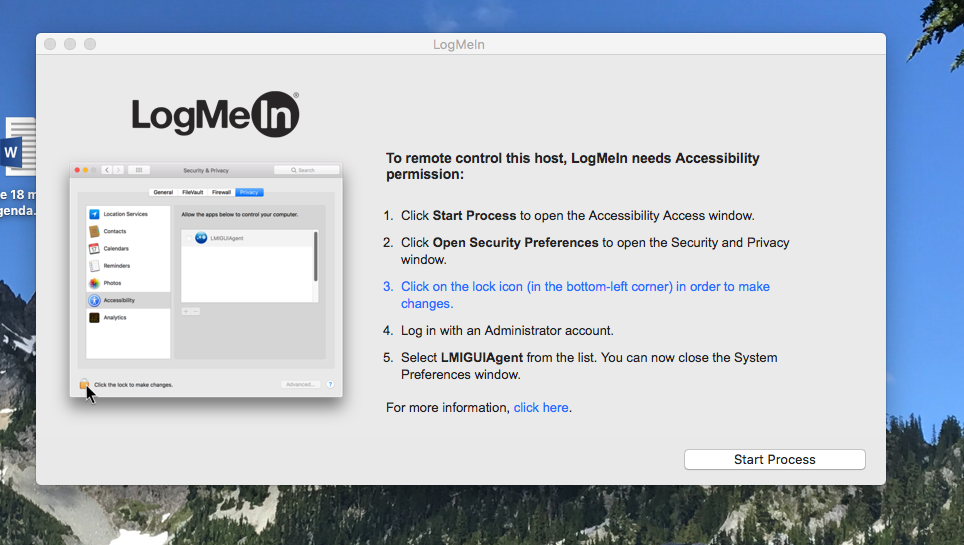
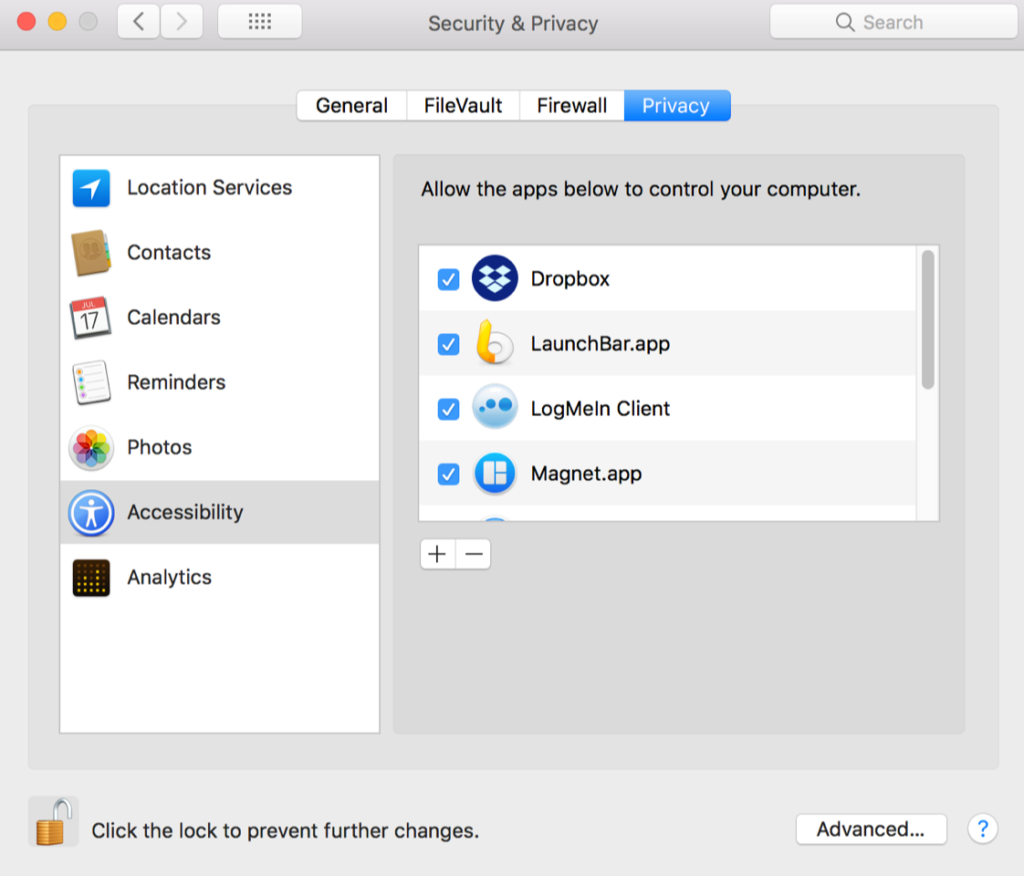
I’ve given access for both Accessibility and Screen Recording and I still can not control the agent computer. I’ll I see from my tech console if the video showing me how to grant access – WHICH I DID. What is the work around for this issue?
Hi Dawn, if you are using a paid version of LogMeIn then I’d recommend you contact them for support. However, it sounds like you might have granted access for Accessibility and Screen Recording on the wrong device. If you have LogMeIn installed on the Mac in front of you and you’re trying to remotely access your friend’s Mac then you need to grant Accessibility and Screen Recording access on your friend’s Mac.