Are you confused by messages from Malwarebytes about the need to update or upgrade? If so, you’re not alone. My general recommendation is that you always want to update Malwarebytes, but you probably don’t need to upgrade it.
It’s important to know that starting with Malwarebytes version 3, you have a choice between free and paid versions. The paid version is called Malwarebytes Pro. Cleverly, the free version is called Malwarebytes Free. In the image below you can see that I’m using the free version. 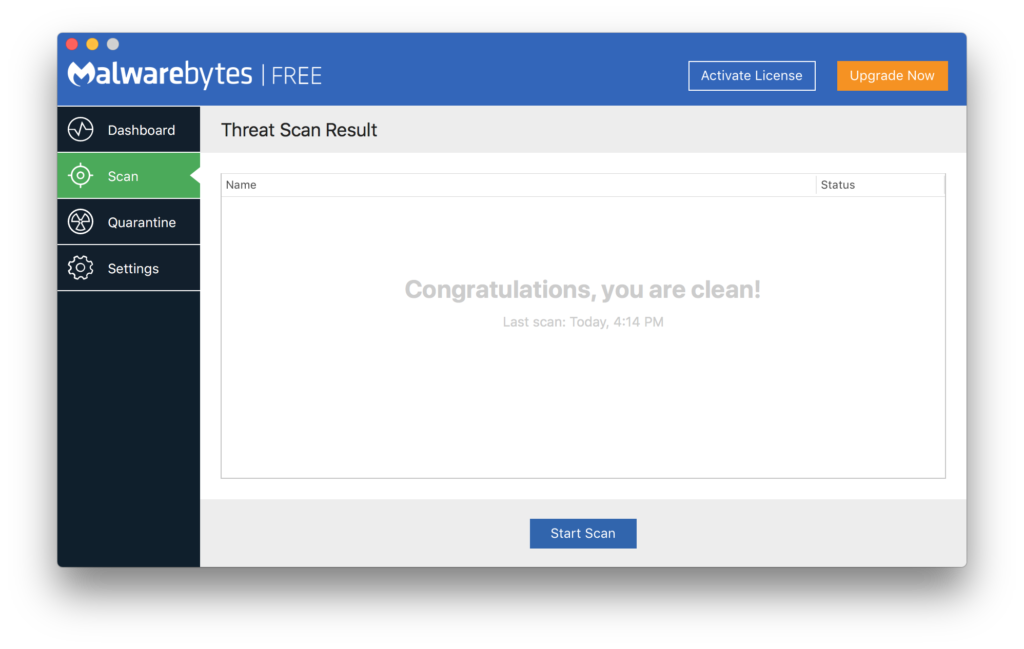
If I wanted to switch to the paid version I could click the Upgrade Now button that appears in the upper right corner. The primary advantage of the paid version is that it offers real-time protection. This term means that Malwarebytes continuously scans for malware. The free version only scans for malware when one manually opens Malwarebytes and clicks the scan button. I use the free version since I have my proactive alert software installed on my Mac and know that it scans for malware every hour, which is good enough for me. If you’re one of my clients you should also have my proactive alert system installed on your Mac. Thus, if you’re one of my clients you’re most likely fine with Malwarebytes Free.
Regardless of whether you’re using Malwarebytes Free or Malwarebytes Pro, if you’re prompted to install an update, please do so. Updates are always free. Updates replace an older version of the application with a newer version. Thus, you should always update.

Very useful for an elderly novice! You made it clear on what choices I could opt for.
I wish the App. would indicate how long the process takes!
Thank you
Dear Tim, I wonder if you could please assist me. I have several licences for “Malwarebytes Pro” from about 10 – 12 years ago. On re-installing “Malwarebytes Pro” today, I noticed that the required update of definitions is some 3000 days old, but I am not sure how to manually update. Postings on YouTube use a different version and I cannot see what to do on my version? Thank you, Victor (London,UK) 28th March 2023
Hi Victor,
It’s not clear if you’re using Malwarebytes (MWB) on a Mac or a PC and it’s unclear which version you have, so it’s challenging to provide you with specific guidance. I’d recommend installing a current version of the Malwarebytes (MWB) application on your computer. A current version will contain a very recent version of the definitions file. Current versions of Malwarebytes (MWB) also automatically check for definition file updates so within an hour of installing it on your computer it should have the most current definitions file installed.