Remembering to update your contacts with new email addresses, phone numbers, and postal addresses can be hard. But if you’ve received that information in Mail or Messages, Siri’s data detection capabilities can help. Open Contacts on the Mac and press the Down arrow to cycle through your contacts. When you see one with information in light gray and a parenthetical like (Siri Found in Mail), click the ⓘ button to the right ➊ to see some context in the source message. If the information is correct, click Add to Contact ➋ to keep it.
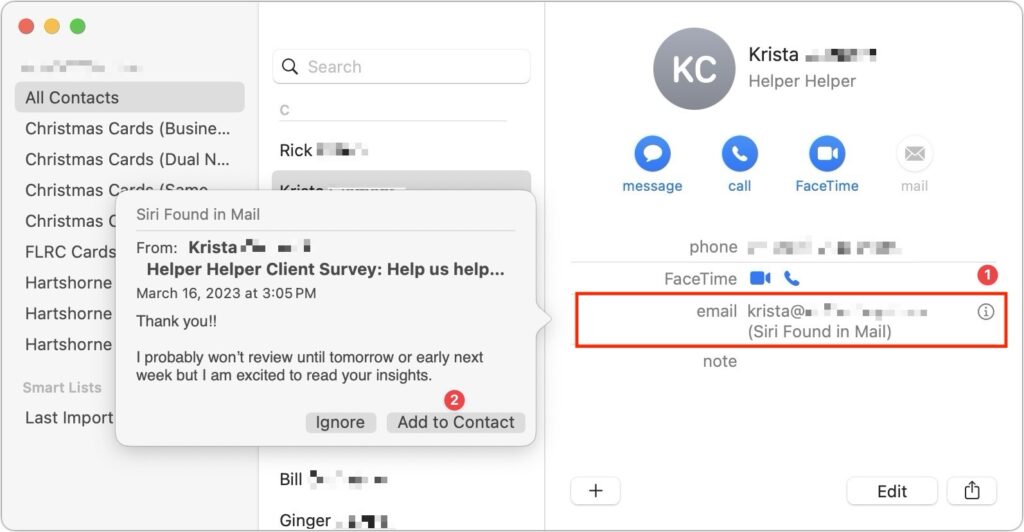
(Featured image based on an original by iStock.com/Brett_Hondow)


Question:
I have deleted names and addresses in contacts on both MacBook Air and iPad, yet, when I compose an email these old contacts keep popping up (some of these people have died and the reminder is sad to see.) How do I remove these contacts from the email chain of pop-ups? I use Gmail.
Thank you!
Trina,
Do you use Apple’s Mail application or a web browser to access your Gmail account? If you use the Mail application that the email addresses that you see while composing new messages could be stored in the Previous Recipients list, which is built by Mail. You can use the instructions in this older tech tip to learn out to remove addresses from the Previous Recipient list.
https://soundsupport.biz/2010/08/22/how-to-use-mails-previous-recipients-list/