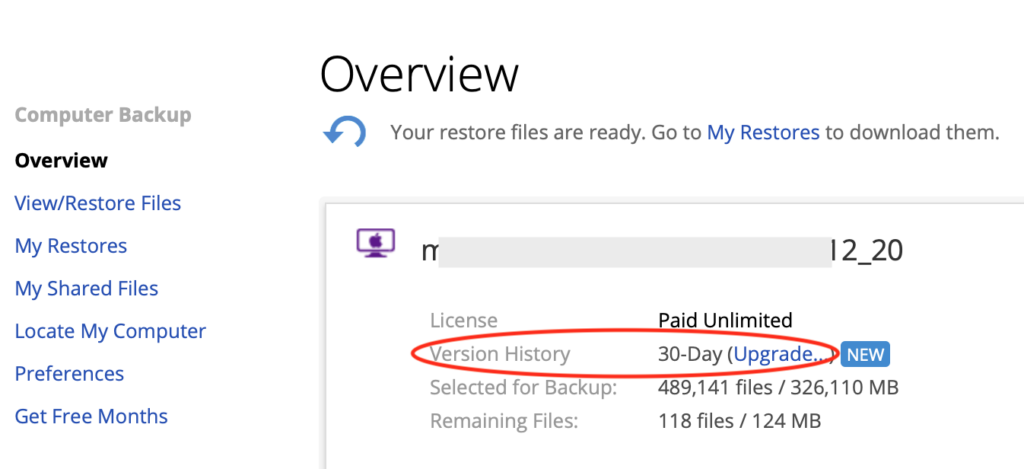Do you use Backblaze to create an off-site backup of your Mac? If so, it’s important to know that by default, Backblaze only stores older versions of your files as well as recently deleted files for 30 days. A 30-day retention period may be sufficient for many, but some will want to extend this to either 1 year or forever. If you’re not sure what I’m talking about then please read Backblaze’s more detailed explanation about version history and file retention. If you’d like to increase your file retention then make sure you’re using version 7.0 or higher, login to your Backblaze account, and click the upgrade button that appears in the Overview section. Use the image below as a guide to locate the upgrade button. There you’ll see the costs for upgrading your file retention.