Do you have Office 2016 installed on your Mac? By any chance does the spellcheck feature work in Word but not Excel? Here’s a possible fix. A client recently reported having this problem. Spellcheck worked properly for her in Word 2016. When she opened Excel 2016, she’d click on the Review tab and then click the Spelling button and nothing would happen.
After trying a few common troubleshooting techniques I did some online research and found this Microsoft User Forum post which gave me the solution. The steps are detailed in the post, but I’ll re-post them here.
- Start by making sure you Quit Excel. (Don’t simply click the red dot to close your current Excel document, click on the Excel menu and select Quit Excel.)
- Open a document in Word
- Click on the Word menu and select Preferences
- Click on the Spelling & Grammar button.
- Click the Dictionaries button next to Custom Dictionary
- Look at the Language selected. Is it set to “none”. If so, that’s the problem. Click on the list of languages and select English (US), or whichever language you prefer. Use the image below as a guide.
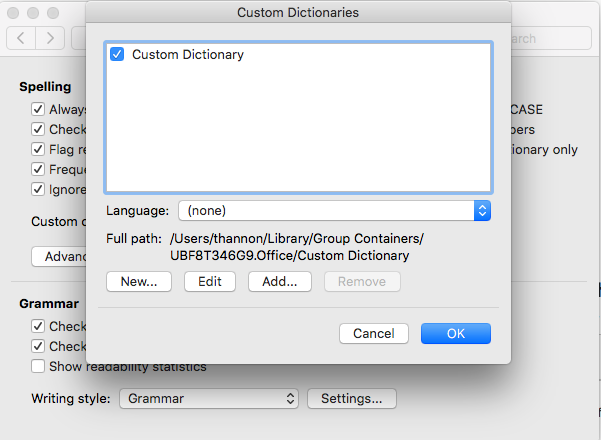
- Click the OK button
- Click the red dot to close this window
- Open Excel and create a new blank document
- Test spellcheck by clicking on the Review tab and then clicking the Spelling button. If nothing is misspelled you should see a message that reads something like “Spell check complete. You’re good to go.”
Curiously, this appears to be an inconsistent bug or problem in Excel 2016. I opened Word 2016 on my Mac and the language for my Custom Dictionary was also set to “none”, just like on my client’s Mac. However, when I opened Excel the spellcheck feature worked properly for me. I do not know why spellcheck works on some Macs and not on others but I hope this tip helps you if you encounter this problem.

This Fix For Excel 2016 Spellcheck worked for me w/Windows 10 & Excel 2016. Cannot thank you enough.