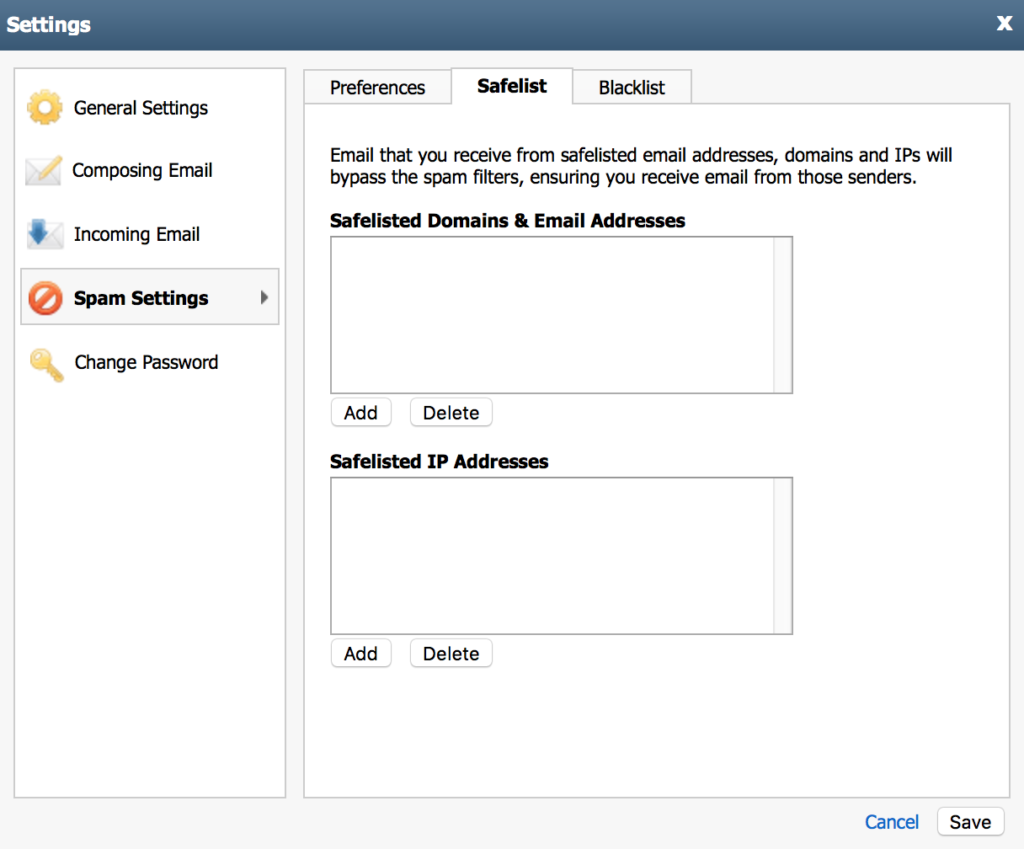Do you use Rackspace as your email provider? Did a legitimate email from a friend or colleague show up in your Spam folder? If so, you could add your friend or colleague’s email address to Rackspace’s Safelist. A Safelist is sometimes called a whitelist and is the opposite of a blacklist. Emails from people listed on the safest will always be trusted and will be delivered to your Inbox.
To add an email address or domain name to your Rackspace Safelist (or Blacklist) do this:
- Access your Rackspace account via webmail by visiting: http://apps.rackspace.com.
- Fill in your email address and password, then click the Log In button.
- In the upper right corner, look for a nondescript icon of three horizontal lines. Click on it and select Settings.
- On the left-hand side click on Spam Settings. You’ll see a window like the one below.
- Click on Safelist
- Click the Add button.
- In the window that appears, type in an email address such as or a domain name such as somecompany.com. You’d enter a domain name if you want to allow email from all addresses at somecompany.com to always be delivered to your Inbox.
- Click the Save button.
- In the upper right corner, click on the nondescript icon of three horizontal lines and select Logout.
If you add an email address or domain name to the Blacklist then emails from these addresses will always be put into your Spam folder.