Are you missing your email folders in Apple Mail? Did these folders disappear after you upgraded your Mac’s operating system or after you migrated your data to a new Mac? 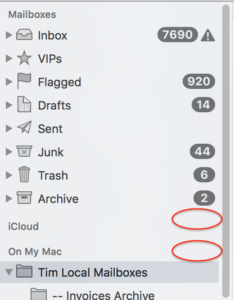 If so, there’s likely an easy fix. Apple added a Show/Hide button to Apple Mail. I believe they added it to Mail starting with OS X Lion (aka OS X 10.7). This button can be used to either show your mail folders or to hide them. This button can be quite vexing because this button is not visible all of the time. In fact, it’s invisible by default. It only becomes visible when you move your cursor on top of it. The red ovals in the image to the right show where this Show/Hide button is located.
If so, there’s likely an easy fix. Apple added a Show/Hide button to Apple Mail. I believe they added it to Mail starting with OS X Lion (aka OS X 10.7). This button can be used to either show your mail folders or to hide them. This button can be quite vexing because this button is not visible all of the time. In fact, it’s invisible by default. It only becomes visible when you move your cursor on top of it. The red ovals in the image to the right show where this Show/Hide button is located.
In the image you can see that the mail folders in my On My Mac section are currently displayed. Thus, if you move your cursor to the circled area you’d see a Hide button. If you click this button your folders would disappear.
Similarly, the mail folders in the iCloud section are currently not displayed. If you moved your cursor to the circled area you’d see a Show button.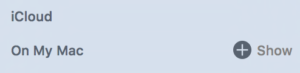
The image to the right shows you what the Show button looks like. If you ever discover that all of your mail folders have vanished, please locate the Show/Hide button and click on it to see if your folders magically re-appear. If this is not the solution to your problem, then please quit and re-open Mail since this can also sometimes help folders re-appear.

No, Reveal Missing Mail Folders was not helpful. I suddenly lost two folders with decades of emails in them. Does the Mac automatically delete folders that are too large? I’m still running OS 10.12.6.
No, the Mail application does not automatically delete folders for any reason. To the best of my knowledge, there’s no limit to the size of a mail folder, aside from the storage capacity of your Mac. Hopefully you have a backup of your Mac such as a Time Machine backup. The missing folders could be retrieved from a Time Machine backup. If you’re not familiar with where Mail stores its mail folders, it would be best if you were to work with a Mac support professional to retrieve your mail folders from a backup.
It worked. Thank you!!! Why is such a simple toggle switch so hard to identify. Mail Help didn’t help and it took quite a bit of Googling to find your advice.
I have a similar but different problem. First let me say that my time machine crashed and my mail did not seem to be backed up to the cloud and my other external HD was disconnected. ha. So I have the same problem in that messages I offloaded into specially made folders all disappeared in my crash when I tried to load Big Sur. I have been on the mac computer for 35 years , and I intuit that the messages are here – somewhere – its just the structure for the folders did not transfer into the migration and upgrade. I have been working on this for weeks. Also – I thought maybe I can create “smart mail boxes” by name and pull the messages in that way (which I can!) but when I close out of mac mail and reopen the smart mailbox I have created has vanished! I’d be grateful for some help.
Hi Lori,
I’m sorry to hear that you encountered problems when you upgraded to macOS 11 Big Sur and that you may have lost folders of saved emails. All mail folders get backed up by Time Machine. I know you indicate that your Time Machine crashed but I’m not sure what that means. Are you indicating that the external backup drive, that contains your backups created by Time Machine, is dead? If so, that’s very unfortunate. If you’d like to hire me to help you assess your situation and see if anything can be done to restore your missing email, please email me at to schedule an appointment.
My mail box can be found with search and the mail within it by search but of course the system does not say where the mail box is. It’s even located within ‘mail rules’ but is not visible even when I look into the system.
Very vexing.
Can anyone help please?
Hi Simon,
It sounds like the mailbox that you’re looking for is inside another mailbox. Perhaps this missing mailbox was accidentally dragged into this other mailbox. Since I don’t know which version of the Mac operating system (macOS) you’re using I can’t give you a specific answer. Generally, the name of the mailbox that contains an email message is listed in either the search results and/or in the “header” area, once you’ve clicked on a specific email message.
Thanks Tim. That is what happened to my mailbox. I was on the verge on panic until I found your hint.
Otaku – I’m pleased that you were able to locate all your mail folder. Tim
It worked, thanks a lot, you saved me from a panic attack.. I am away from office and all of the sudden they disappeared.
I created a new folder this morning to sort my new loan email. I moved all loan correspondence into the folder, and when I opened the folder, it says it has 0 messages, and a search in Mail does not find the moved messages.