Do you organize your digital pictures using Albums in either iPhoto or its replacement, Photos? If so, did you know that you can sort your albums? iPhoto lets you manually sort or re-sort your albums by name. Photos lets you keep your albums sorted by either name or date.
Here are instructions on how to your sort your albums.
If you still use iPhoto, then do this:
- Open iPhoto
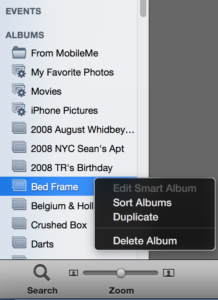
- Scroll down to where your albums are listed on the left-hand side
- Hold down the Control key and click the mouse on any one of the albums
- You’ll see a menu appear like the one shown in the picture to the right
- Select Sort Albums. Your albums will be sorted alphabetically
Be aware, that iPhoto does not automatically maintain the sort order. If you were to add an album it will not automatically be sorted alphabetically. However, you can re-sort the albums at any time.
If you use Photos, which is Apple’s replacement for iPhoto, then follow these instructions:
- Open Photos
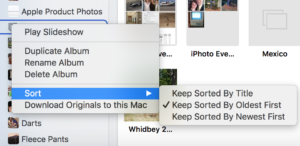
- Click on the View menu and select Show Sidebar
- You’ll then see all of your Albums listed on the left-hand side.
- Hold down the Control key and click the mouse on any one of the albums
- Depending upon which version of Photos you have you’ll see one of two choices. If you have a version before version1.5 then select Sort by Name. If you have Photos version 1.5 or higher then select Sort and then choose one of the sort options, which include Keep Sorted By Title, Keep Sorted by Oldest First and Keep Sorted by Newest First. These sort options are a bit smarter than iPhotos options since they will keep your albums automatically sorted even if you add or rename an album.

I am using a MacBook Pro and have the photo storage provided with my laptop; I would like to organize my albums alphabetically. I have tried to follow the directions unsuccessfully. Is there a video to show me how?