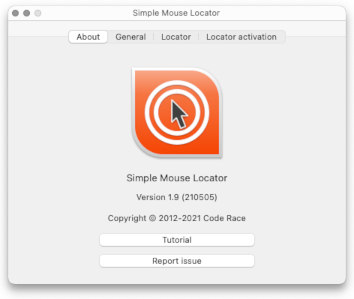Have you ever struggled to find your Mac’s cursor? Do you have a really large monitor or multiple monitors? If so, it’s easy to lose track of your cursor. Here are two ways to help you locate it.
Starting with OS X 10.11 El Capitan, in 2015, the Mac operating system (macOS) will temporarily increase the size of your cursor if you quickly wiggle your mouse back and forth. If your Mac has a trackpad, then wiggle your finger back and forth on the trackpad. The enlarged cursor should make it easier for your eyes to find it. This feature should be on by default on your Mac. If not, use the directions in one of the following two articles to turn it on. Use HowToGeek’s article if your Mac is using macOS 11 Big Sur or newer. Use OS X Daily’s article if your Mac is using macOS 10.15 Catalina or older.
Alternatively, consider buying Simple Mouse Locator. As of late 2022, the price was a few dollars. This application puts a colored ring around the cursor to help your eyes locate it. You can configure when the ring is displayed and for how long. You can also turn on the ring permanently.