Hard drives are the component of a computer that fail most often. Every hard drive will eventually fail. This is why it’s so important to backup your Mac’s hard drive. It’s also prudent to periodically check the health of your Mac’s internal hard drive. I recommend two applications for this purpose: Onyx (free) and SMARTUtility (free trial, then $25).
Since the early 2000s most internal hard drives have been equipped with a feature that lets them monitor their own health and tries to predict failures. This feature is called S.M.A.R.T., which stands for Self-Monitoring, Analysis and Reporting Technology. Onyx and SMARTUtility rely on this monitoring system to help you to check on your hard drive’s health. It’s important to note that most external hard drives do not include SMART technology.
Using Onyx is easy. Download the appropriate version of Onyx for your Mac. There is a different version for each version of Mac OS X from version 10.2 to the current version. After downloading Onyx, open it and enter an administrative user name and password. This is typically your user name and password.
Onyx will then automatically present a window indicating that it will check your Mac’s internal hard drive if you click Continue. See the picture below.
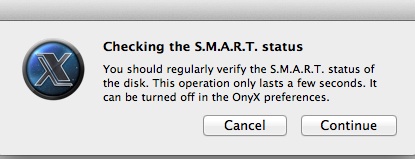
Interestingly, Geniuses at some Apple Stores will use SMARTUtility to help determine if a Mac’s hard drive is failing. Thus, if a client reports problems with their Mac that make me suspect the internal hard drive might be failing, I will encourage them to run the demo version of SMARTUtility. If it reports a problem, then I know that Apple will likely concur and will replace the hard drive.
SMARTUtility is equally easy to use. Download SMARTUtility, which requires Mac OS X 10.5 or higher. Open it and SMARTUtility will read the SMART logs and give you a report within about 20 seconds. The report summary is a green, yellow or red button in the lower right corner. Green is good, your hard drive is not showing any problems. Yellow and Red are bad, your hard drive is reporting some problems and the hard drive should be replaced since it is either failing already or will likely fail soon.
Once the hard drive is replaced, then all the data that was on your Mac’s sick hard drive can be restored from a recent backup.
