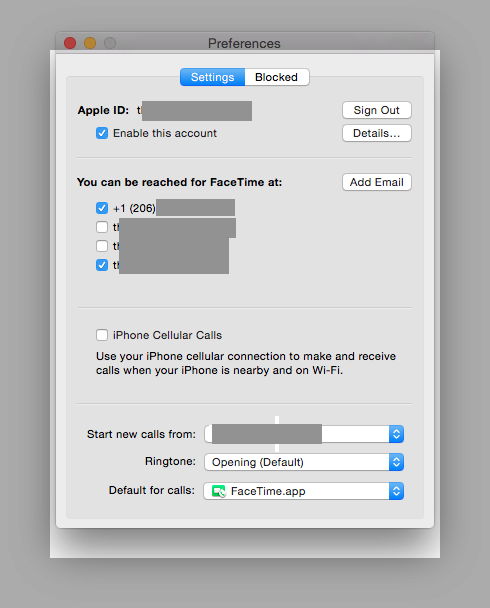If you have a relatively new Mac running OS X Yosemite (OS X version 10.10) and an iPhone running iOS 8 you may have noticed that your Mac rings when you receive a call on your iPhone and the two devices are close to each other. This feature is part of Continuity, which is a collection of features that integrate your Mac and iPhone. You can read more about all of Continuity’s features (and how to turn them off) in this article. While it sounds handy, a number of clients don’t like it and have asked me to help them turn it off. Here’s how:
- On your Mac go to the Applications folder and open FaceTime.
- Click on the FaceTime menu and select Preferences.
- Remove the checkmark next to iPhone Cellular Calls.
- Click the red dot to close the Preferences window.
- Quit FaceTime.