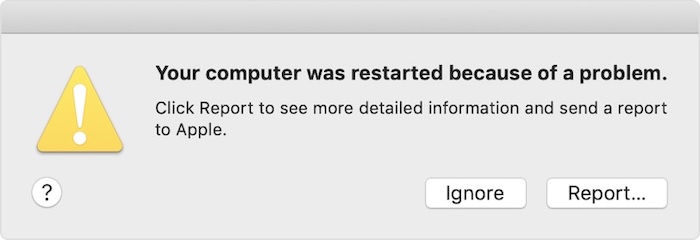Is your Mac abruptly restarting due to a kernel panic? A kernel panic is a very particular type of freeze or crash. The core of the Mac operating system (macOS) is called the kernel. When it gets confused it panics and the whole computer stops working. The computer then automatically restarts after a few seconds.
In our experience, kernel panics are often caused by outdated software installed on your Mac, a malfunctioning component in your Mac, or a malfunctioning device connected to your Mac. Sometimes useful clues about the root cause of a kernel panic can be found in the kernel panic report. Here are instructions that allow you to save a copy of the kernel panic report so you can send it to your computer consultant.
You can only follow these instructions immediately after a kernel panic has occurred and you’re alerted to the fact that your Mac restarted.
- An alert, like the one at the start of this article, will appear on your Mac. It informs you that your Mac was restarted because of a problem. The alert offers two choices: Ignore or Report.
- Click the button named Report….
- In the large window that appears, you’ll see what looks like a bunch of gibberish. This is the kernel panic report. Select all of the text in this window by first clicking on any part of the text in that window, then press Command-A.
- Copy the selected text by pressing Command-C.
- Open an application like Microsoft Word and create a new document. Then press Command-V to paste the copied text into your Word document.
- Save your Word document to save your own copy of the kernel panic report.
- If you’d like, you can then email that Word file to your computer consultant.