Are you confused by the following terms: password, passcode, passkey and security key? Here are some brief definitions and ways to learn more about these terms.
Of all these terms, you’re likely most familiar with password. A password is a secret word used to authenticate or identify a user. Passwords are commonly used to log into a Mac, wifi network, or web site account.
Password, passphrase and passcode are synonyms but they each have subtle differences in meaning. Passphrase implies a longer secret code that perhaps contains multiple words. Passcode implies a secret string of digits, similar to a 4 digit PIN (personal identification number) used at an ATM machine to access one’s bank account.
A security key is a physical device that is used to login to an account. Security token and security card are synonyms. Many security keys display a string of digits which change every 30 seconds. These codes could either be an account password or required in addition to a primary password.
Passkeys are a newer authentication system that hopes to reduce the world’s over-reliance on passwords. As Tidbits points out, Passkeys are simpler and more secure than passwords. Passkeys rely on public key cryptography. Many companies, like Apple, Microsoft, Google, and others allow users to setup a passkey in addition to an already existing account password. Passkeys commonly rely on biometric information such as your face or fingerprint as part of the authentication process. Passwords will continue to be around for many years, so you’ll need to manage a mix of passwords and passkeys. Someday we may achieve a passwordless future. 1Password, Intego, Consumer Reports and TechTarget each offer good explanations about how passkeys work if you’d like to learn more.

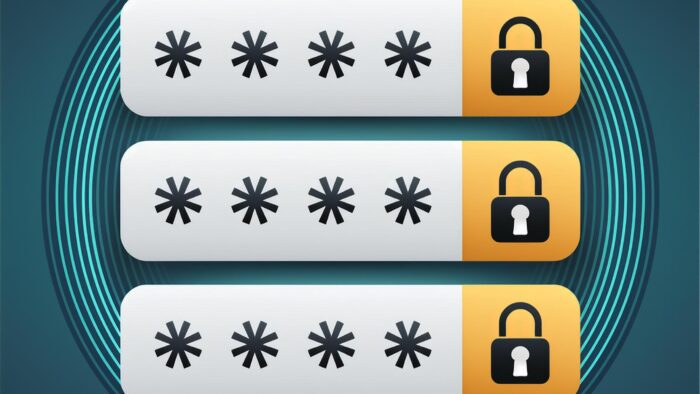
I’m always confused, not only with what these words mean (password, passcode) but how to best store them and access them when needed. Do you have any suggestions of best APPS or ways to securely contain a list of all my passwords, passcodes, etc. that can live on the phone/computer for easy reference? I have been hacked recently and don’t trust anything anymore?
Hi Nancy,
For over 15 years, I’ve used and recommended 1Password. Recently, Apple has enhanced the tools that they build into Macs and iPhones. Apple’s password management system has been called iCloud Keychain but starting with macOS 15 Sequoia, Apple has built a stand-alone application named Passwords which will make iCloud Keychain more user-friendly. Check out this older article I wrote:
https://soundsupport.biz/2024/05/19/apples-icloud-keychain-password-management-is-all-many-people-need/