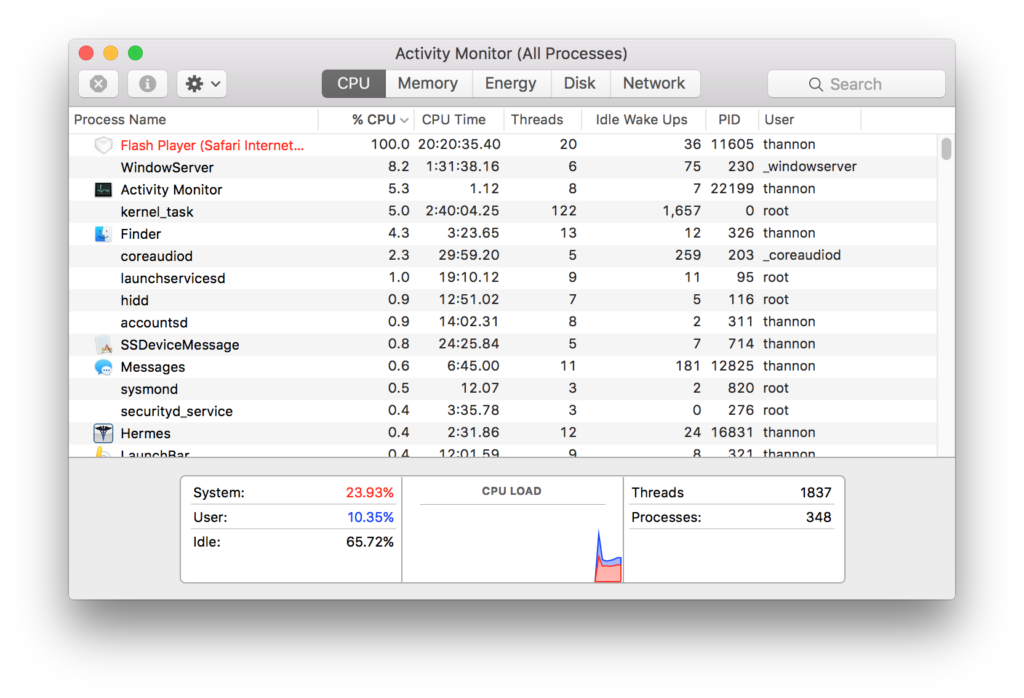Do the fans on your Mac make a lot of noise? In a sense, this is not a bad thing, but it it is worth investigating to try to figure out what is going on. Typically, the fans in your Mac are running all the time. They are just running at relatively slow speeds so they do not make any audible noise. One typically can only hear the fans when they are running at full speed. The fans’ job is to cool the interior of your Mac so you want them to run if the interior is hot. The problem is not that the fans are running. The problem is that something has triggered the fans to run faster. Let’s explore what could cause this.
A Mac’s cooling system is comprised of a handful of temperature sensors, the System Management Controller (SMC), one or more fans and one or more air vents. The cooling system works to dissipate heat generated by the main processor, for example a Core i5 or i7 processor, the video processor, the hard drive and other components.
The most common reason for fans to run at full speed is that the air vents are blocked. If you’re using your Mac on your lap or on a soft surface like a bed or blanket then the fans may just be working harder to try to push out the hot air. Move the Mac to a hard surface and see if the fans become quieter after a few minutes.
If one of your Mac’s temperature sensors is flaky or giving erroneous data then the controller chip might make the fans run at full speed even though the Mac’s temperature is in the normal range. Restarting your Mac could reset the temperature sensor so give that a try. If that doesn’t help then you could reset the SMC using Apple’s instructions.
If your fans are still loud then let’s use the Activity Monitor to see if any application or process is making your Mac’s processor work hard. Go to your Applications folder, locate the Utilities folder and double-click Activity Monitor to open it. Click on the CPU tab and then % CPU column, as depicted in the image below, to put the items using the greatest percentage of the CPU’s ability at the top of the list. In the image below, you can see that Adobe’s Flash Player is using 100% of the CPU. You could quit or Force Quit (if needed) Safari to get Flash Player to stop running.
If you’ve tried all of these recommendations and your fans are still loud then contact an Apple Store or Apple Authorized service center to have them assess your Mac. It’s possible that you could have a flaky fan or some other hardware problem.